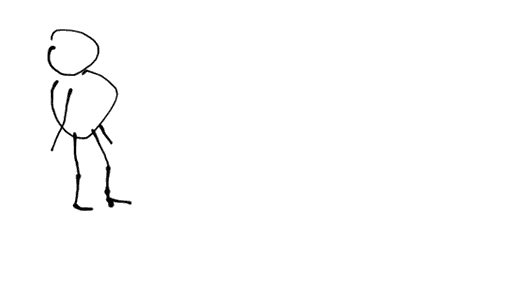In few time, two forks of MyPaint has be done, one is about animation and will probably never be integrated in trunk, the other is called anime (the japanese word about animation), but is in a first time at least oriented to draw manga.
Animation
After the Charbel Jacquin, MyPaint animation fork in march 2010, a second one MyPaint animation fork par Manuel Quiñones, was done from june to jully 2011. The goal is to work on a short film called “Viaje a la tierra del Quebracho“.
An excellent post from Prokoudine about xsheet-mypaint about this on Libregraphicsworld.org.
This fork is a little bit more advanced, with the ability to:
* Have several cellulo layers (a frame is composed from background and n layers)
* Add cellulos only time for several frames
* copy/paste Cellulos/frames
* add description to frames
Anime
This fork has been done by the author of the famous Gimp Paint Studio, gimp fork. It’s name ‘mypaint-anime’ should wonder some animation purpose, but today they announced only simple manga (aka comics) goal.
From this branch, the first notable step is the integration of SVG compatible layer modes (Normal, Multiply, Burn, Dodge, Screen), this was today reintegrated on Mypaint trunk. The next add from this branch, could be color filling.
After an exercise in painting workshop. This exercise was used by Picasso or Fragonard. Draw curved lines until a chaos appear. In this chaos see shapes and paint them to get them out.

Technique : Mypaint & Wacom
I already wrote an article on an animation patch for Mypaint by Charbel Jacquin, and a very short try by mouse, there is now a specific branch with a new functionality (background layers/cellulos layers), that will be merged back in trunk as soon as everything is hidden in preferences, and I’ve no a new Wacom graphic tablet to play with it.
Demo of new functionality(Youtube) local copy:
The new branch can be seen and get from this address, installed and launched as follow. Warning, if you have already installed debian package, you have to remove it, and install last version beside this one (following the same process) in /opt/mypaint-xxx, else you will not be able to save picture/animation because of /usr/lib priority.
Debian based only (Debian, Ubuntu…):
sudo apt-get install g++ python-dev libglib2.0-dev python-numpy swig scons gettext python-protobuf protobuf-compiler
git clone git://gitorious.org/~charbelinho/mypaint/charbelinho-mypaint.git
cd charbelinho-mypaint
sudo scons install prefix=/opt/charbelinho-mypaint
/opt/charbelinho-mypaint/bin/mypaint
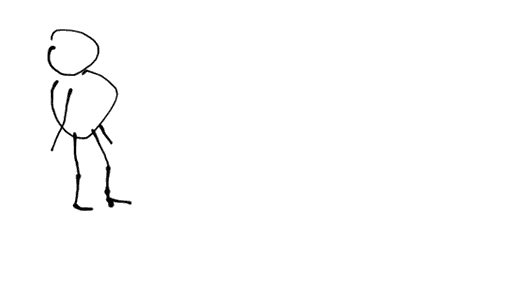
technics: Mypaint (+patch animation) + mouse + few minutes
A patch from Charbel Jacquin allow onion skinning function to mypaint, making it a really nice animation tool.
Patched git trunk sources (2010/03/05) (Update 2010/04/07):
Sources : mypaint-animation.0.8.2+git.tar.lzma (lzma/xz) or
mypaint-animation.0.8.2+git.7z (7zip).
Forum thread
demo (on Youtube). I made a copy of the Charbel Jacquin video (youtube channel) at another place for Chineses and Australians:
Keyboard Status Monitor (key-mon) is used for displaying key during video.
Installation (Debian/Ubuntu Linux):
sudo apt-get install g++ python-dev libglib2.0-dev python-numpy swig scons gettext python-protobuf protobuf-compiler
cd mypaint-animation.0.8.2+git/
scons prefix=/opt/mypaint-animation install
usage:
/opt/mypaint-animation/bin/mypaint
You can replace /opt/mypaint-animation by /usr or /usr/local and it will by in the standard path. or you can select any installation prefix you want.