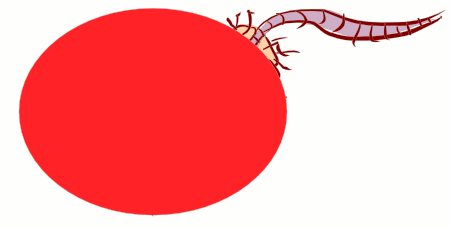(charger le SVGZ) Déplacer le cercle rouge sur le rat
(charger le SVGZ) Déplacer le cercle rouge sur le rat
Sélectionner les 2 : (ctrl+A) ou premier + Maj + second.
Activer le découpage :
menu=>object=>découper=>Définir (raccourci clavier : F10, o, é, d)
Et voilà !
Le découpant est toujours l’objet situé le plus haut de la pile.
On peut à n’importe quel moment le désactiver par :
menu=>object=>découper=>Retirer (raccourci clavier : F10, o, é, r)
 (Download SVGZ) Move the red circle on the rat
(Download SVGZ) Move the red circle on the rat
Select both: (ctrl+A) or First + shift + secondary
Activate clipping :
Menu(F10)=>objet(o)=>clip(no short cut)=>set(s)
That’s all!
the upper object is the clipping object.
It can be disabled at any moment by :
Menu(F10)=>objet(o)=>clip(no short cut)=>Release(r)
 (下栽SVGZ)移动圆周上鼠
(下栽SVGZ)移动圆周上鼠
选择两个(ctrl+A) 还是 第一个+shift+第入个
使修剪 : F10=>o=>p=>s