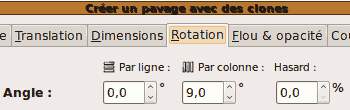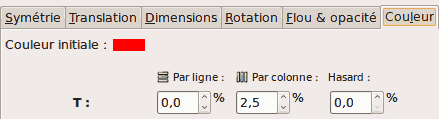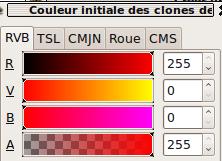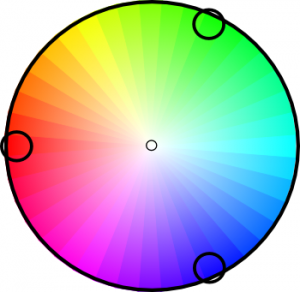As everyone love you (oligarchic government, spying services, best friends,…) and want to follow you to protect you, the GPS module that is on every new cell phones today (interesting to add traces and way on OpenStreetMap, but annoying else).
Today there are 4 GPS global positionning satellite network around the world, both permanent members of UNO security council have nuclear weapon to protect you and own GPS network) :
* USA : GPS
* Europe : Galileo (UK/France are permanent members)
* Russia : Glonass
* China : Beidou
GPS receiver has already been used to guide missile to some guys opposed to colonization practises, this usage of GPS to murder only suspect guys seem to grows under Obama administration
(Look also on the subject Does tracking your phone’s location violate your Fourth Amendment rights?)
Turn off GPS function in the menu, doesn’t disable the ability to your phone operator to re-enable it.
Turn off your phone still allow your phone operator to activate, microphone, GPS or anything they want. The only solutions are :
* Go to plane mode (should be verified) because of noise on plane flight instrumentation.
* Remove the battery (there is still a litle internal battery that keep the date and hour in your phone
* disconnect hardware related to unwanted feature (warning of loss of warranty if it’s not a simple plugged connexion), this also give more living time to your battery.
This is a solution for some phones (giving an idea of the methods for other phones) :
How to defeat GPS on your Cell Phone.
I meet since long time a precision bug with my Wacom low-end Volito tablet and MyPaint. This tablet has got a very low precision: 512 level of pressure and then a very low approximation. The Linuxwacom driver send not-null values when stylus come near from tablet surface. This is probably linked to the low precision of this cheap tablet. The information ‘button 1 down’ is correctly only send when the stylus really touch the tablet with little pressure.
The Bolito2 and Bamboo are probably also affected by this behavior, if it’s the case, write a comment here please and thee effect of the workaround. If you see this behavior with xidump (included generally in Wacomtool package) write me a line.
xidump 'Wacom Volito'
to run it in my case.
As Mypaint fondamentally start to stroke as soon as pressure information is given, even if button down event is not sent, this cause to me some headhaches with residual strokes in my drawings. This bug (and following workaround) is also present for the great historic color (button 2) feature of actual SVN version of MyPaint.
The workaround as given by MyPaint author is to modify slightly the main pressure curve of MyPaint.
(Menu Edit=>Settings in pressure tab, shift slightly the left-bottom black square of the curve to the right, then press Save button (Warning, with high value, MyPaint v0.6.0 crash with some tools).
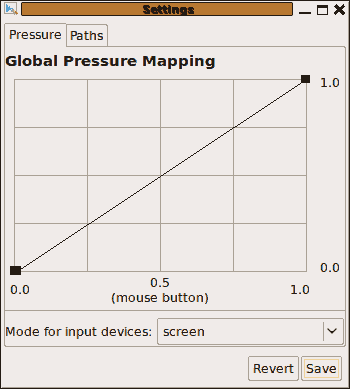
I managed to do another workaround of this bug by using a really low value in the configuration file created after the saving:
~/.mypaint/settings.conf
Thes values give good results:
global_pressure_mapping = [(0.0, 1.0), (0.011, 1.0), (1.0, 0.0)]
(0.011,1.0) values are rounded value after graphicaly playing with curve. I’m not sure exacly but value above about 1.5 or 2.0 (for x) crashed Mypaint with INK tool and pressure at max
 Il y a une version française de cet article
Il y a une version française de cet article
 This is a variant of the old article from august 2007 called Create a radiating sun, this time, I explain how to do a chromatic circle. The technic is about the same, but the color parameter of the clone tiling is used to achieve the object.
This is a variant of the old article from august 2007 called Create a radiating sun, this time, I explain how to do a chromatic circle. The technic is about the same, but the color parameter of the clone tiling is used to achieve the object.
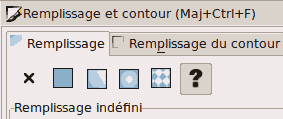 This time I used a triangle 200 long, 32 high (32, not 30 to avoid gap between triangles). After selecting the triangle, remove the color informations, to allow cloning to change color. Go to menu Object => Fill & stroke, then select the ? in Fill and in Stroke tabs.
This time I used a triangle 200 long, 32 high (32, not 30 to avoid gap between triangles). After selecting the triangle, remove the color informations, to allow cloning to change color. Go to menu Object => Fill & stroke, then select the ? in Fill and in Stroke tabs.
Go then to Edition => Clone => Create Tiled clones…
- In Translation tab: insert -100,0 to per column shifting.
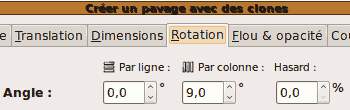
- In Rotation tab: 9° per column ( 360° / 40 = 9°, as there are 40 clones for the whole turn).
For color :
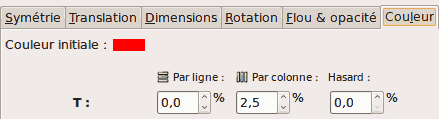
- In Color tab, at T (Taint) insert 2.5 per column (100 % / 40 = 2,5 %)
- To obtain red as initial color, click on little flat colored rectangle at the right of Initial color:
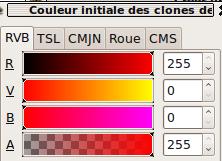
- On RGB (red – green – blue) insert respectivly 255, 0, 0 and 255 for the alpha channel (A)
- Then, close this window and press the Create button.
Et voila!
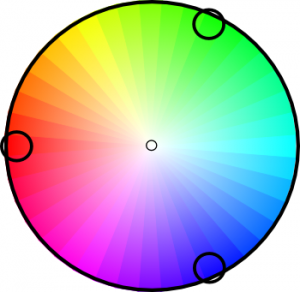
I added some black ring and a circle with white radial gradient on this picture to simulate a saturation gradient.
 Il y a également une version en français de cet article
Il y a également une version en français de cet article
 As MyPaint(painting application), Pencil (animation application) and Sakura (light, GTK tabbed terminal) are missing on Ubuntu 9.04 (test version) and thant only this version can boot in 64 bits on my Atom 330, I’ve installed from sources these three great pieces of software. For older Ubuntu version (32 or 64bits), GetDeb contain packages for them (MyPaint and Pencil)
As MyPaint(painting application), Pencil (animation application) and Sakura (light, GTK tabbed terminal) are missing on Ubuntu 9.04 (test version) and thant only this version can boot in 64 bits on my Atom 330, I’ve installed from sources these three great pieces of software. For older Ubuntu version (32 or 64bits), GetDeb contain packages for them (MyPaint and Pencil)
Deb package I generated for ubunutu-9.04-alpha6 (amd64/x86_64), Pencil is on only a binary, no package for mypaint 0.7.0:
http://popolon.online.fr/deb/jaunty-amd64/
x86 version:
http://popolon.online.fr/deb/jaunty-i386/
Mypaint:
Install dependencies:
sudo apt-get install build-essential g++ scons swig python2.6-dev libglib2.0-dev python-numpy-dev
Get MyPaint sources:
wget http://download.gna.org/mypaint/mypaint-0.6.0.tar.bz2
And compile/install it
tar xf mypaint-0.6.0.tar.bz2 && cd mypaint-0.6.0
# work with all version including
# git version
scons # (scons -j4 to compile using the 4 Atom330 cores in parallel).
sudo scons prefix=/usr install
An entry is added on menu, but there is to search manually its icon.
I just discovered in link on Mypaint site Drawpile another painting tool that allow several painters to work together by network. I don’t why for, but the stylus pressure is not managed on this tool on my computer.
Pencil:
Install dependencies
sudo apt-get install qt4-qmake libqt4-dev libming-dev
Get Pencil sources:
wget http://downloads.sourceforge.net/pencil-planner/pencil-0.4.4b-src.zip
(The SVN version actually krach).
Compile then install :
unzip -x pencil-0.4.4b-src.zip
cd pencil-0.4.4b-source/
qmake
make # (make -j4 to compile using the 4 Atom330 cores in parallel).
cp Pencil /usr/bin
Then add the menu entry by hand (or launch it using terminal) : Pencil
Sakura
sudo apt-get install cmake libgtk2.0-dev libvte-dev
cd /tmp/ wget http://www.pleyades.net/david/projects/sakura/sakura-2.3.3.tar.bz2
In /usr/local
cmake . && sudo make install
Or in /usr
cmake -DCMAKE_INSTALL_PREFIX=/usr . && sudo make install
Pencil, I alread described here, is a wonderful animation tool.
I created a eeePC-701/Xandros binary of Pencil-0.4.3b (mirror), this piece of software should need preinstalling libming-0 and libqt4:
sudo apt-get install libming-0 libqt4
And have to be uncompressed using:
bunzip2 Pencil-0.4.3b.xandros.eeepc701.bz2
then launch it…
To compile the last SVN version, on Ubuntu-64 (there still isn’t any package), there is to install packeges libqt4-dev, libqt4-opengl-dev libming0 and libming-dev:
sudo apt-get install libming-0 libming-dev libqt4-dev
Then (on ubuntu-64 as on other distrib without pre-existing binary):
svn co https://pencil-planner.svn.sourceforge.net/svnroot/pencil-planner pencil-planner
then in the directory itself:
With ubuntu (and some other distro?):
qmake-qt4
More generaly on my LFS for example):
qmake
then (on any distro):
make
A Pencil binary (with a uppercase P) sould be created, you just have to copy it where you want (bin directory or your home directory) and execute it, no other files needed.


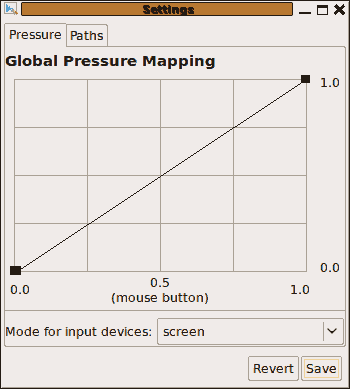


 This is a variant of the old article from august 2007 called
This is a variant of the old article from august 2007 called 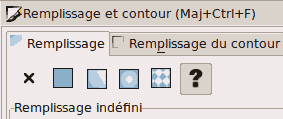 This time I used a triangle 200 long, 32 high (32, not 30 to avoid gap between triangles). After selecting the triangle, remove the color informations, to allow cloning to change color. Go to menu Object => Fill & stroke, then select the ? in Fill and in Stroke tabs.
This time I used a triangle 200 long, 32 high (32, not 30 to avoid gap between triangles). After selecting the triangle, remove the color informations, to allow cloning to change color. Go to menu Object => Fill & stroke, then select the ? in Fill and in Stroke tabs.