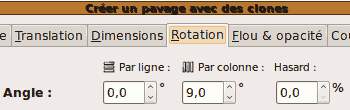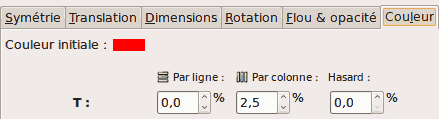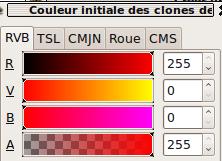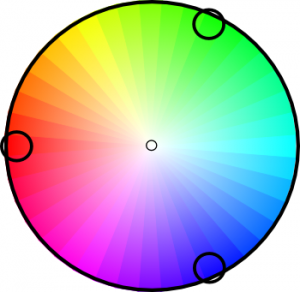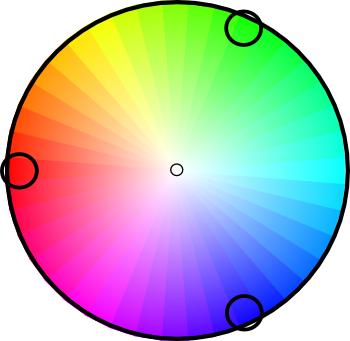Il y a aussi une version en français de cet article.
Il y a aussi une version en français de cet article.
I will try here to describe actual state of existing tools for advanced color palette management on GNU/Linux and via web interfaces. This is not about colorimetry but about color scheme and composition.
I already put a non-exhaustive liste of color tools on this page (in french). I will try to get up-to-date time to time.
Some tools was discovers with the nice french langage libre graphic news site Calcyum.org.
When I write about advanced options, I think about tool able to compute complementary color or color having common paramaters, so helping to create harmonious color composition. This is not necessary for experienced eye or color expert, but can save time in color scheme. It can be nice to not respects exactly those scheme to have warmer composition.
Agave (former color scheme), is an excellent GTK+ tool, but the project seem not to be really active.
Kcoloredit (screenshot is another excellent tool uising Qt/KDE toolkit. It look more active.
It could be very interesting to have this kind of tool in standard GTK+/Gnome or Qt/KDE toolkit libraries, allowing any graphic application to get easily benefits of a common full featured color scheme tool.
GIMP Palette generator (Gimp Registry link, screenshot) is a python plug-in giving such features into Gimp.
It uses Grapefruit python color managing library.
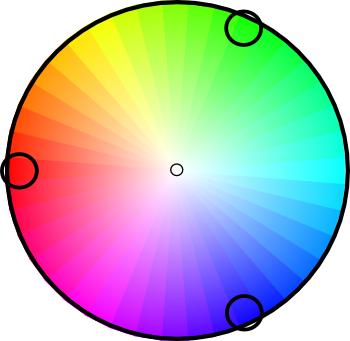
For installing it on Ubuntu Jaunty :
First, install setuptools package.
sudo apt-get install python-setuptools
Get grapefruit (from previous link), then (warning, this is a wrong microsoft-like tared file, without whole directory for content, file will awfully scatter in your directory like a gelly:
mkdir grapefruit
cd grapefruit
tar xf .../grapefruit-0.1a3.tar.gz
python setup.py build
sudo python setup.py install
Then you still have to install the script gimp_palette_generator.py in your ~/.gimp-2.6/plug-ins/ directory
and then to add x flag (executable) to the file :
chmod ~/.gimp-2.6/plug-ins/gimp_palette_generator*.py
Then you can launch Gimp.
You can find it in Color => Palette generator from picture window.
Still for Gimp, another less usefull plugin, it could be usefull if it can allow to manipulate gimp palette from Agave. I still write about it to help for new ideas: Color Scheme Helper for Gimp (Gimp registry link) is a tool allowing to launch Agave from Gimp. launch it from Picture window => Color => Color scheme (I don’t see it in my menues don’t know why for).
Swatchbooker (screenshot) is another tool, that look to have a good futur and is already very usefull. It main feature is to converet form lot of palette formats, including the GPL format (meaning Gimp Palette, not the GNU GPL license ). Ther are no advanced color scheme management for now.
Some online tools (web, generally in javascript) :
 Il y a une version française de cet article
Il y a une version française de cet article This is a variant of the old article from august 2007 called Create a radiating sun, this time, I explain how to do a chromatic circle. The technic is about the same, but the color parameter of the clone tiling is used to achieve the object.
This is a variant of the old article from august 2007 called Create a radiating sun, this time, I explain how to do a chromatic circle. The technic is about the same, but the color parameter of the clone tiling is used to achieve the object.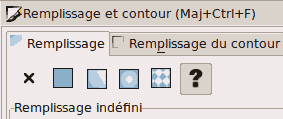 This time I used a triangle 200 long, 32 high (32, not 30 to avoid gap between triangles). After selecting the triangle, remove the color informations, to allow cloning to change color. Go to menu Object => Fill & stroke, then select the ? in Fill and in Stroke tabs.
This time I used a triangle 200 long, 32 high (32, not 30 to avoid gap between triangles). After selecting the triangle, remove the color informations, to allow cloning to change color. Go to menu Object => Fill & stroke, then select the ? in Fill and in Stroke tabs.