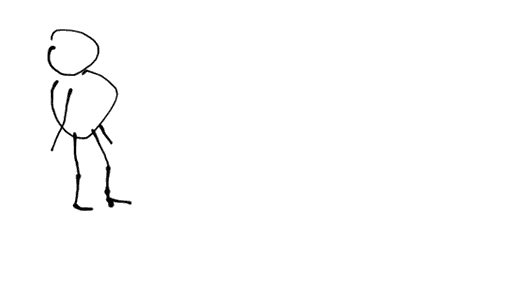
technics: Mypaint (+patch animation) + mouse + few minutes
A patch from Charbel Jacquin allow onion skinning function to mypaint, making it a really nice animation tool.
Patched git trunk sources (2010/03/05) (Update 2010/04/07):
Sources : mypaint-animation.0.8.2+git.tar.lzma (lzma/xz) or
mypaint-animation.0.8.2+git.7z (7zip).
demo (on Youtube). I made a copy of the Charbel Jacquin video (youtube channel) at another place for Chineses and Australians:
Keyboard Status Monitor (key-mon) is used for displaying key during video.
Installation (Debian/Ubuntu Linux):
sudo apt-get install g++ python-dev libglib2.0-dev python-numpy swig scons gettext python-protobuf protobuf-compiler
cd mypaint-animation.0.8.2+git/
scons prefix=/opt/mypaint-animation install
usage:
/opt/mypaint-animation/bin/mypaint
You can replace /opt/mypaint-animation by /usr or /usr/local and it will by in the standard path. or you can select any installation prefix you want.
Sorry, this entry is only available in Français.
Pencil, I alread described here, is a wonderful animation tool.
I created a eeePC-701/Xandros binary of Pencil-0.4.3b (mirror), this piece of software should need preinstalling libming-0 and libqt4:
sudo apt-get install libming-0 libqt4
And have to be uncompressed using:
bunzip2 Pencil-0.4.3b.xandros.eeepc701.bz2
then launch it…
To compile the last SVN version, on Ubuntu-64 (there still isn’t any package), there is to install packeges libqt4-dev, libqt4-opengl-dev libming0 and libming-dev:
sudo apt-get install libming-0 libming-dev libqt4-dev
Then (on ubuntu-64 as on other distrib without pre-existing binary):
svn co https://pencil-planner.svn.sourceforge.net/svnroot/pencil-planner pencil-planner
then in the directory itself:
With ubuntu (and some other distro?):
qmake-qt4
More generaly on my LFS for example):
qmake
then (on any distro):
make
A Pencil binary (with a uppercase P) sould be created, you just have to copy it where you want (bin directory or your home directory) and execute it, no other files needed.




